Ethers极简入门: 25. Flashbots
我最近在重新学ethers.js,巩固一下细节,也写一个WTF Ethers极简入门,供小白们使用。
WTF Academy 社群:Discord|微信群|官网 wtf.academy
所有代码和教程开源在 github: github.com/WTFAcademy/WTFEthers
目前 Flashbots Bundle 仅支持 ethers.js v5 版本。
在以太坊转为 POS 之后,有超过 60% 的区块都是 flashbots 产出的,非常惊人,但是很多人并不了解它。这一讲,我们将介绍 Flashbots,包括:
- 什么是 Flashbots?
- 普通用户如何连接 Flashbots 节点发送隐私交易。
- 开发者如何使用 Flashbots Bundle 打包多笔交易。
Flashbots
Flashbots 是致力于减轻 MEV(最大可提取价值)对区块链造成危害的研究组织。目前有以下几款产品:
- Flashbots RPC: 保护以太坊用户受到有害 MEV(三明治攻击)的侵害。
- Flashbots Bundle: 帮助 MEV 搜索者(Searcher)在以太坊上提取 MEV。
- mev-boost: 帮助以太坊 POS 节点通过 MEV 获取更多的 ETH 奖励。
本教程中,我们主要介绍前两个产品。
Flashbots RPC
Flashbots RPC 是一款面向以太坊普通用户的免费产品,你只需要在加密的钱包中将 RPC(网络节点)设置为Flashbots RPC,就可以将交易发送到Flashbots的私有交易缓存池(mempool)而非公开的,从而免受抢先交易/三明治攻击的损害。如果你不了解mempool或抢先交易,可以阅读之前的 mempool 和 抢先交易 教程
下面我们演示一下如何用 Metamask 钱包连接 Flashbots RPC。
- 点击 Metamask 顶部的网络按钮(默认显示
Ethereum Mainnet),然后点击底部的Add network按钮添加网络节点(新版 Metamask 还需要在下一个页面点击Add a network manually按钮)。
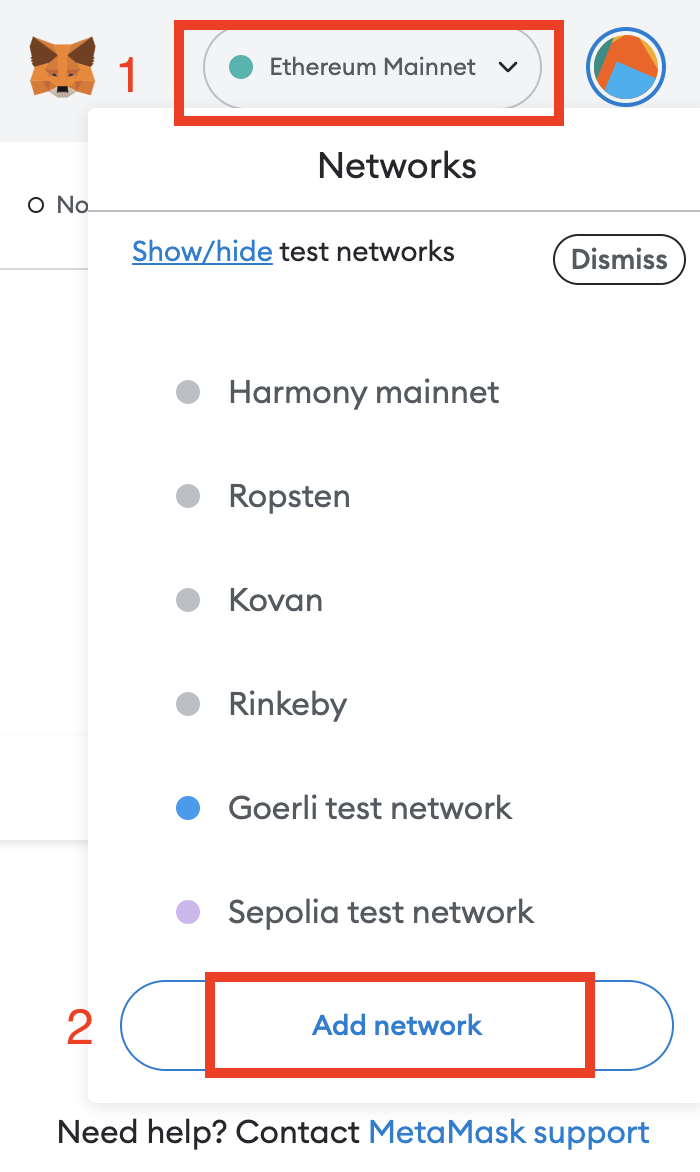
- 依次输入网络参数:
Network name: Flashbots RPC
New RPC URL: https://rpc.flashbots.net
Chain ID: 1
Currency Symbol: ETH
Block Explorer URL: https://etherscan.io
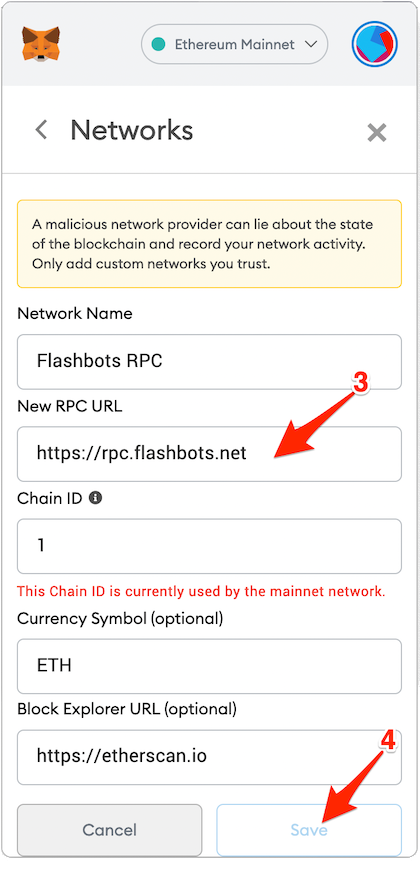
完成这两步,你的加密钱包就成功的连接到了 Flashbots RPC,之后你只需要像往常一样操作钱包就可以避免三明治攻击了!
Flashbots Bundle
在区块链上搜索 MEV 机会的开发者被称为搜索者。Flashbots Bundle(交易包)是一款帮助搜索者提取以太坊交易中 MEV 的工具。搜索者可以利用它将多笔交易组合在一起,按照指定的顺序执行。
举个例子,搜索者在公共mempool发现一笔在 Uniswap 买入PEOPLE代币的交易有被三明治攻击的机会,他可以在这币交易前后各插入一笔买入和卖出的交易,组成交易 Bundle 发送给 Flashbots。这些交易将在指定的区块执行,不会改变顺序,且不用担心被别的MEV机器人攻击。
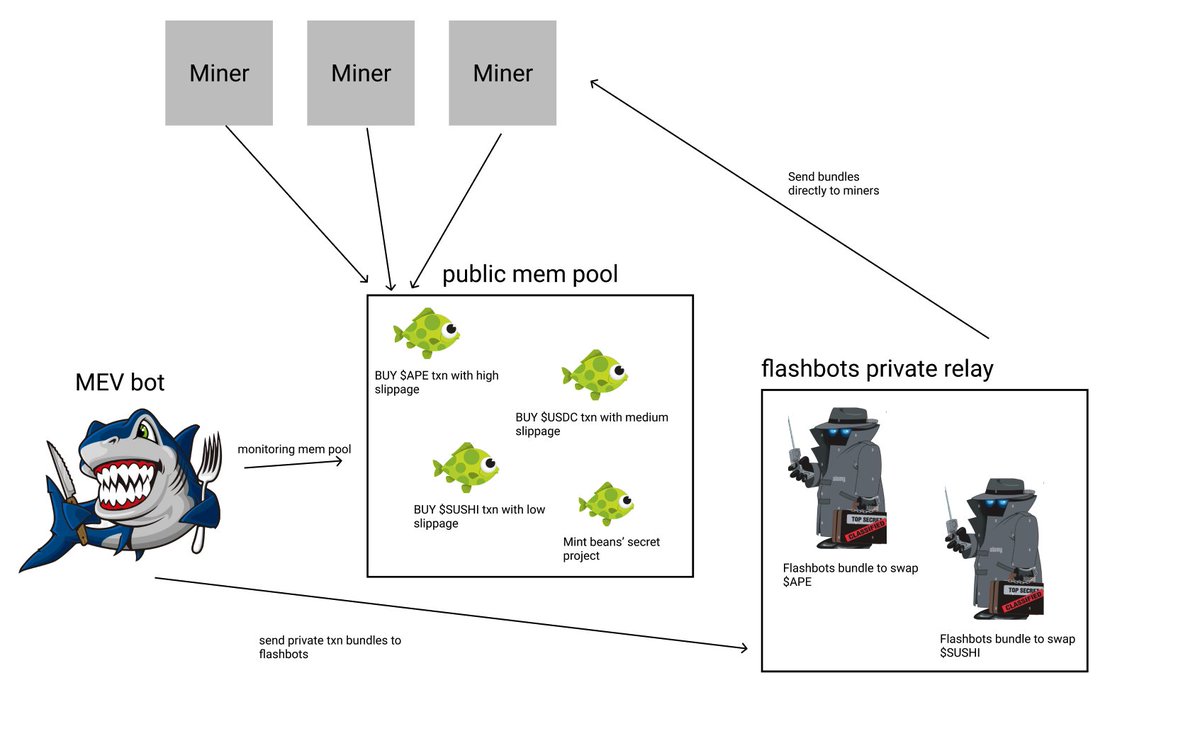
Flashbots Bundle 脚本
Flashbots 提供了 ethers-provider-flashbots-bundle,一个建立在 ethers.js 之上帮助搜索者连接 flashbots provider 并发送 flashbots bundle 的 JavaScript 库。你可以通过 npm 命令安装它。
npm install --save @flashbots/ethers-provider-bundle
下面,我们利用它写一个脚本,给大家演示如何在 Sepolia 测试网发送 Flashbots Bundle。代码开源在 WTF-Ethers repo。
创建一个连接到非Flashbots RPC的普通provider,这里我们使用 Alchemy 提供的 Sepolia 测试网节点。
// 1. 普通rpc (非flashbots rpc)
const ALCHEMY_GOERLI_URL = 'https://eth-sepolia.g.alchemy.com/v2/424OtGw_2L1A2wH6wrbPVPvyukI-sCoK';
const provider = new ethers.JsonRpcProvider(ALCHEMY_GOERLI_URL);创建 Flashbots
声誉私钥,用于建立“声誉”,详情注意: 这个账户不要储存资金,它不是flashbots主私钥。
const authKey = '0x227dbb8586117d55284e26620bc76534dfbd2394be34cf4a09cb775d593b6f2c'
const authSigner = new ethers.Wallet(authKey, provider)创建 Flashbots RPC (测试网),用于发送交易,这里用到了普通provider和声誉私钥。
const flashbotsProvider = await FlashbotsBundleProvider.create(
provider,
authSigner,
// 使用主网 Flashbots,需要把下面两行删去
'https://relay-sepolia.flashbots.net'',
'sepolia'
);创建一笔符合
EIP1559标准的交易,交易内容: 发送 0.001 ETH 测试币到 WTF Academy 地址。这里用到了钱包私钥(含资产)以及普通providerconst privateKey = '0x227dbb8586117d55284e26620bc76534dfbd2394be34cf4a09cb775d593b6f2c'
const wallet = new ethers.Wallet(privateKey, provider)
// EIP 1559 transaction
const transaction0 = {
chainId: CHAIN_ID,
type: 2,
to: "0x25df6DA2f4e5C178DdFF45038378C0b08E0Bce54",
value: ethers.parseEther("0.001"),
maxFeePerGas: GWEI * 100n,
maxPriorityFeePerGas: GWEI * 50n
}创建交易Bundle,这里我们只打包了一笔交易,实际使用中可以打包多笔签名过或未签名的交易。
const transactionBundle = [
{
signer: wallet, // ethers signer
transaction: transaction0 // ethers populated transaction object
}
// 也可以加入mempool中签名好的交易(可以是任何人发送的)
// ,{
// signedTransaction: SIGNED_ORACLE_UPDATE_FROM_PENDING_POOL // serialized signed transaction hex
// }
]模拟交易并打印交易详情。bundle 要模拟成功后才能被执行。这里用到了flashbots provider的
signBundle()和simulate()方法。注意,simulate()方法需要指定交易执行的目标区块高度,这里用的下一个区块。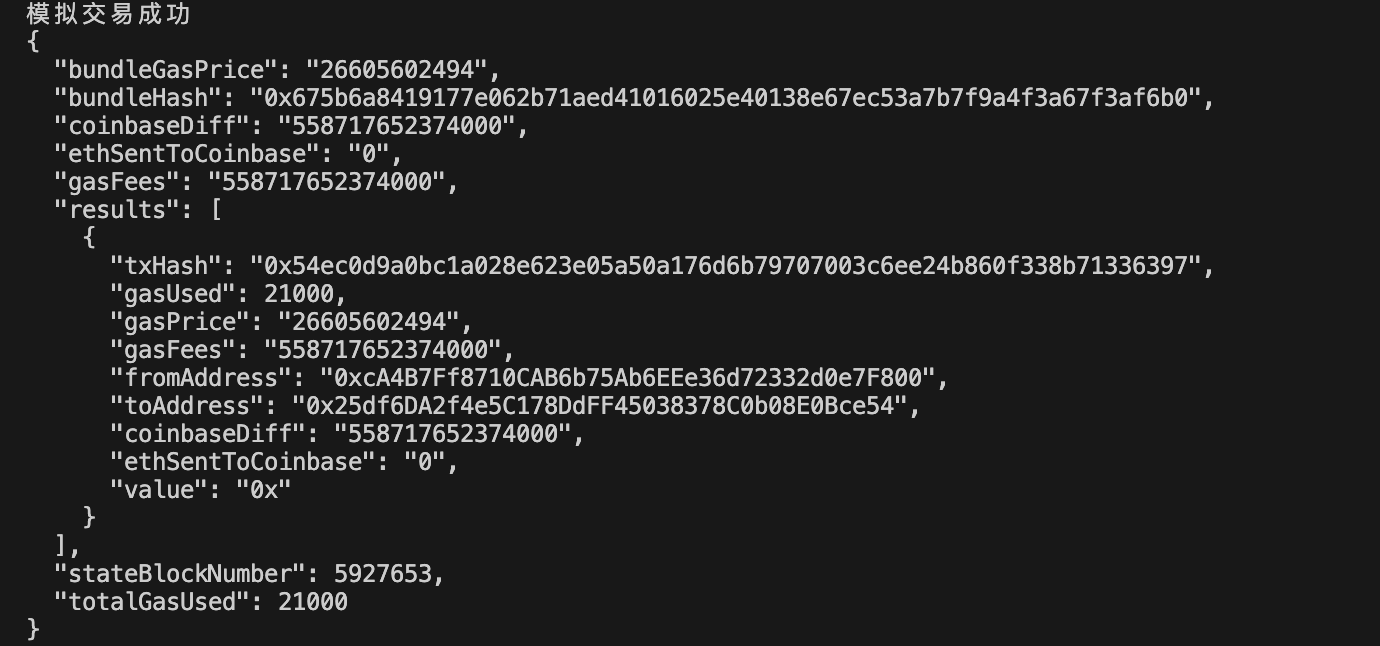
// 签名交易
const signedTransactions = await flashbotsProvider.signBundle(transactionBundle)
// 设置交易的目标执行区块(在哪个区块执行)
const targetBlockNumber = (await provider.getBlockNumber()) + 1
// 模拟
const simulation = await flashbotsProvider.simulate(signedTransactions, targetBlockNumber)
// 检查模拟是否成功
if ("error" in simulation) {
console.log(`模拟交易出错: ${simulation.error.message}`);
} else {
console.log(`模拟交易成功`);
console.log(JSON.stringify(simulation, (key, value) =>
typeof value === 'bigint'
? value.toString()
: value, // return everything else unchanged
2
));
}发送交易 Bundle 上链。由于 Flashbots Bundle 需要指定执行的区块高度,且测试网Flashbots的节点很少,需要尝试很多次才能成功上链,所以我们用了一个循环,让 bundle 在未来的 100 个区块内依次尝试执行。我们用到了 flashbots provider 的
sendRawBundle()方法发送 bundle。交易结果有三种状态:BundleIncluded: bundle 成功上链。BlockPassedWithoutInclusion: bunddle 未成功上链,需要继续尝试。AccountNonceTooHigh: Nonce 设置有错。
从下图可以看到,我们提交的 bundle 在5次尝试后成功上链。
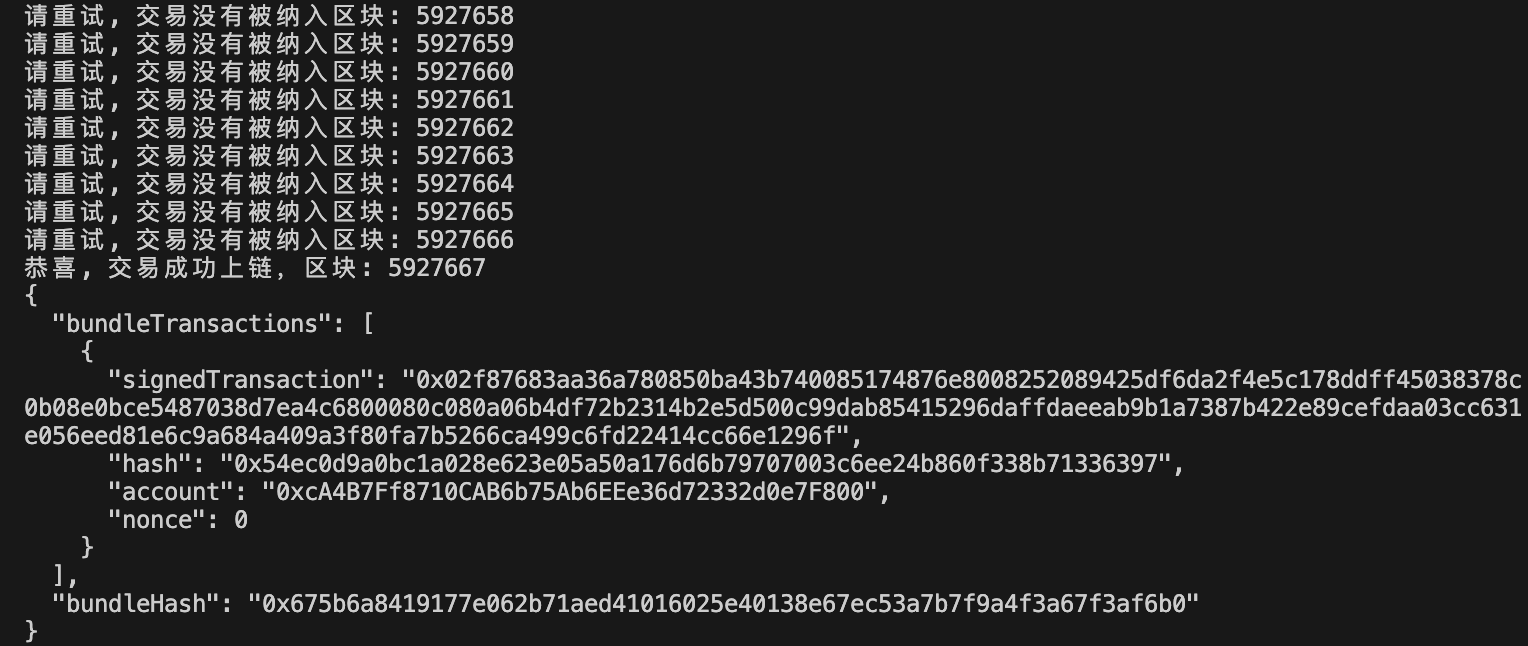
for (let i = 1; i <= 100; i++) {
let targetBlockNumberNew = targetBlockNumber + i - 1;
// 发送交易
const res = await flashbotsProvider.sendRawBundle(signedTransactions, targetBlockNumberNew);
if ("error" in res) {
throw new Error(res.error.message);
}
// 检查交易是否上链
const bundleResolution = await res.wait();
// 交易有三个状态: 成功上链/没有上链/Nonce过高。
if (bundleResolution === FlashbotsBundleResolution.BundleIncluded) {
console.log(`恭喜, 交易成功上链,区块: ${targetBlockNumberNew}`);
console.log(JSON.stringify(res, null, 2));
process.exit(0);
} else if (
bundleResolution === FlashbotsBundleResolution.BlockPassedWithoutInclusion
) {
console.log(`请重试, 交易没有被纳入区块: ${targetBlockNumberNew}`);
} else if (
bundleResolution === FlashbotsBundleResolution.AccountNonceTooHigh
) {
console.log("Nonce 太高,请重新设置");
process.exit(1);
}
}
总结
这一讲,我们介绍了 Flashbots 的几款产品,并着重介绍了保护普通用户免受恶意 MEV 侵害的的 Flashbots RPC网络节点和面向开发者的 Flashbots Bundle,最后写了一个发送 Flashbots Bundle 的脚本。希望这篇教程让你更加了解 MEV 和 Flashbots。你会用他们做些什么呢?